Tagging a Production Item Pending Approval of a Date Move Request
Monday, September 22nd, 2008Now you can get your Production Item out of your Inbox, while waiting on acceptance of a Date Move Request by utilizing the Tag function.
This feature has been created to allow Juniors to manage their Overall Inbox folder.
How does it work?
Let’s say you have a Production Item with a Target Date of September 12. You cannot complete this Production Item on time and need to submit a Date Move Request, asking your Senior to move the Target Date to September 18. However, you want to take the Production Item out of your Inbox up to September 15. You will do this by Taging the Production Item to September 15.
1. Click 
2. Submit the Date Move Request to the needed Target Date (September 18).
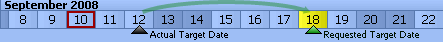
3. Click 
4. Tag the Production Item for the desired Tag Date (September 15).
Note: You can Tag the Production Item even if the Date Move Request is not accepted yet by your Owner.
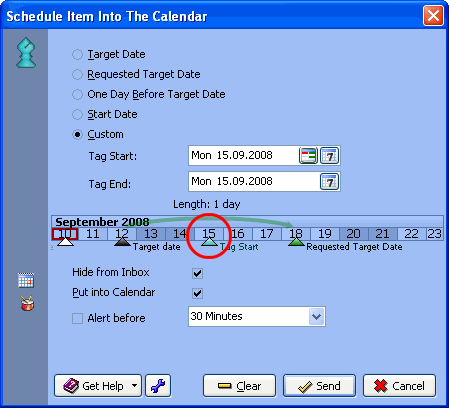
5. If the Owner of the Production Item accepts your Date Move Request, the Target Date of the Production Item moves to the requested Target Date (September 18). The Production Item remains tagged.
6. If the Owner of the Production Item rejects your Date Move Request, the Target Date of the Production Item remains at the original Target Date (September 12) and item is not tagged.