EXCITING AND EVEN MORE AMAZING FROM
Wednesday, January 30th, 2008TimeMakerTM - Leadership SoftwareTM
TAG DATES
THE PROBLEM:
When an owner assigns a production item to a performer with a target date in the future (let’s say in 3 months from today), the performer may become aware of the task only on or close to the target date and thus may not have enough time to meet the deadline.
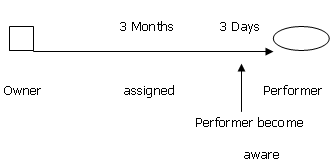
Another situation may arise when a task that was not completed will appear in the Owner’s Inbox folder and the owner may want to just move the item out of his Overall Inbox folder for a specific period of time or will want to have the Performer handle the task.
To avoid such a situation, TimeMaker has introduced the Tag concept. (more…)