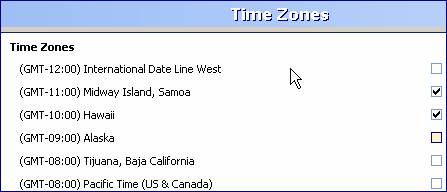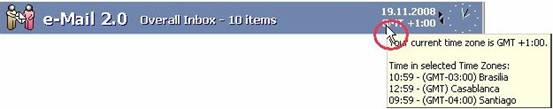Expand and Contract Toolbars
Thursday, January 29th, 2009Click the arrow of any Action Toolbar to expand/contract the bar, displaying the Beginner Tool Bar or the Advanced Toolbar. The Advanced Toolbar contains more options. 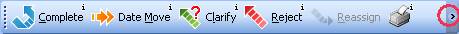
Beginner toolbar

Advanced toolbar