Changing Zoom in the Detail
Tuesday, June 9th, 2009You can change the zoom on the item Detail by using a shortcut or by right clicking on the Detail area.
Right click anywhere on the Detail area. A menu will appear. Click on Zoom and the Zoom sub-menu will appear. Select the desired action.
Zoom shortcuts are indicated on the Zoom sub-menu.
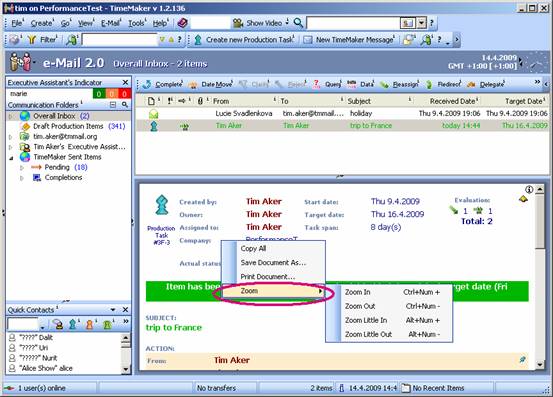
Shortcuts:
Zoom In - press Ctrl+ Num+ or Ctrl + +
Zoom Out - press Ctrl+ Num- or Ctrl + -